Let me guess — CJ Affiliate by Conversant (aka Commission Junction) keeps popping up on your radar, and you’re itching to sign up as a publisher.
But whoa, not so fast.
You want to know what you’re in for before you commit to it.
Those questions racing in your mind?
You need answers, stat.
“What payment methods are available?”
“Why should I join when I’m already a member of other affiliate networks?”
And, of course: “How do I start?”
In this definitive 2020 guide, you’ll learn exactly that.
You’ll also discover just what it takes to earn a passive income with affiliate marketing networks and how to use CJ Affiliate to partner with the biggest brands in the world.
Let’s begin.
CJ Affiliate (Commission Junction): Q&A
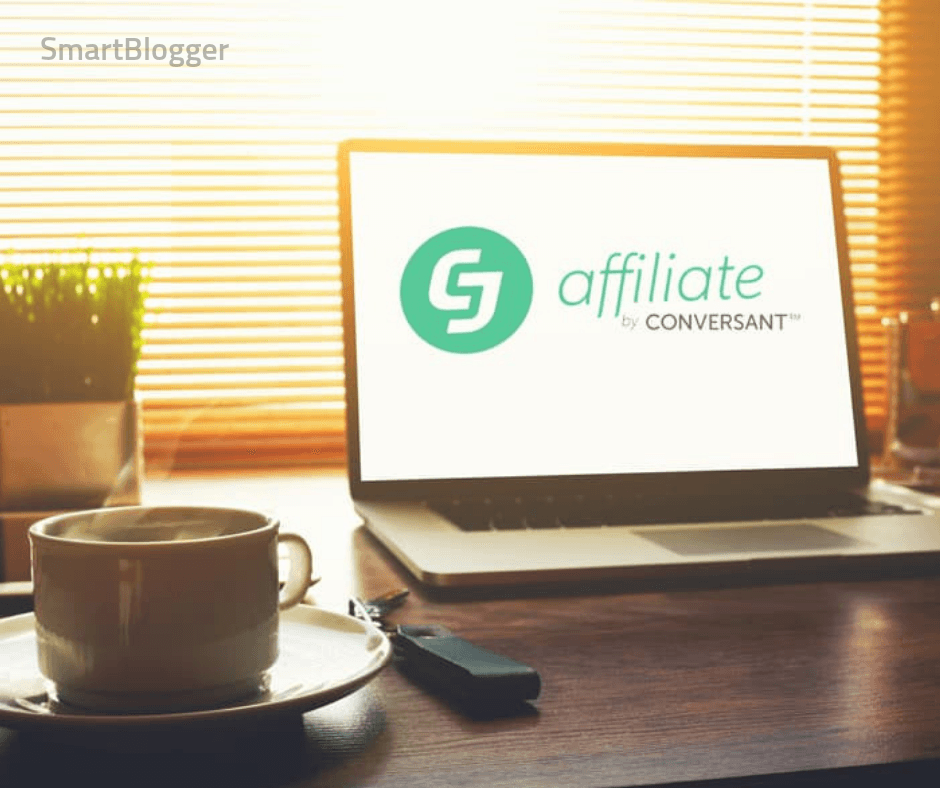
What is CJ Affiliate?
Founded over 20 years ago in Santa Barbara, California, CJ Affiliate is one of the world’s largest and oldest affiliate networks.
It specializes in pay-for-performance programs and is part of a Fortune 500 company called Alliance Data Systems.
Yep, that’s how big CJ Affiliate is.
With an astounding track record since 1998, this massive affiliate network has 15 offices worldwide and over 3,000 merchants.
Ever wanted to work with the big kahunas like J.Crew, Barnes & Nobles, and GoPro?
CJ Affiliate is it.
How is CJ Affiliate Different From Other Affiliate Networks?
CJ Affiliate has several features to distinguish it from Amazon Associates, ClickBank, ShareASale, eBay Partner Network, and other the affiliate network programs out there for affiliate marketers. Here are a few of them:
1. Stellar Real-Time Reporting
CJ Affiliate is renowned for its always up-to-the-minute analytics.
This means you never have to refresh the page because you can monitor your activity as it happens.
Granted, navigating the dashboard for the first few times may feel overwhelming.
But as you spend more time exploring it, everything becomes intuitive. You’ll also come to realize how invaluable these features really are.
With these insights in your fingertips, you know the types of affiliate products that work best on your blog and how to create content readers love.
2. Tons of Selectivity
Most display advertising networks bunch up dozens of products in one ad code — not CJ Affiliate.
As an affiliate publisher, you choose exactly which advertisers’ individual products you want to display and where.
3. Royal Treatment for Star Publishers
Do you create top-notch content in your blog? Does your blog have 10K+ page views a month? If so, you want to look into CJ Affiliate’s Content Certified program.
As a Content Certified publisher, you automatically connect with over 600 brands — brands that are the cream of the crop.
Thanks to this attractive perk, you enjoy pre-approved access to advertisers for premium rates while maintaining editorial control over your blog’s content.
What are the Sign Up Requirements for CJ Affiliate?
It’s free to join CJ Affiliate.
However, you do have to be at least 18 years old and own a website to sign up as a publisher.
What if you own multiple websites? Does this mean you have to set up multiple accounts?
Not at all. Simply go to Account > Websites > Add Website.
A word of caution:
If you have a new website with little traffic, watch out. Publishers who fail to get results within their first 6 months may get deactivated.
What Affiliate Programs are Available with CJ Affiliate?
CJ Affiliate boasts a phenomenal variety of programs.
From automotive and electronics to gardening and recycling, there really is something for every blogger or entrepreneur.
When you’re on Links > Search, you’ll notice the special filters on the left, like:
- Events: Mother’s Day, Christmas, Cyber Monday
- Promotion Type: Sales, Hot sweeps, Hot product
- Link Types: Banner, Text Link, Content Link
Let’s explore how this works out.
Say, you run a health blog and want to promote health equipment in your blog post, 7 Best Pieces of Equipment for Health Fanatics (Up to __% Discounts!).
With this goal in mind, you could select…
- Category: Health > Equipment
- Promotion Types: Sale/Discount
- Link Types: Banner, Text Link
…and pick the ads that best fit your content.
Pretty neat.
Most offers on CJ Affiliate are cost per acquisition (CPA) — such as pay-per-sale, pay-per-lead, and pay-per-call.
Occasionally, a handful of advertisers offer pay-per-view or pay-per-click.
Placements and flat spend opportunities are also available.
Depending on which program you choose, you can promote products on social media.
Tip: Review the policies of both the advertiser and social media platform before you proceed.
What are CJ Affiliate’s Payment Methods?
As a publisher, you get paid via direct deposit, check, or Payoneer (for non-US folks).
CJ Affiliate pays out within 20 days of the end of the month, as long as you have a minimum payment threshold of US$50 (Direct Deposit) or US$100 (Check).
Commissions from multiple programs will be put together in one account.
For international folks, Payoneer offers over 150 local currencies with zero clearing fees. Commissions are processed according to CJ Affiliate’s standard schedule.
As of this writing, CJ Affiliate doesn’t offer payment via PayPal or credit cards.
Which is it: CJ Affiliate or Commission Junction?
In 2014, Commission Junction’s parent company, ValueClick, was rebranded to Conversant.
Conversant then rebranded Commission Junction to CJ Affiliate.
As a result, people refer to the network by both names: CJ Affiliate (its official name) and Commission Junction (its name for 16 years).
In short, both names are correct.
Alright, now that we’ve gone over the frequently asked questions, let’s roll up our sleeves and tackle the ins and outs of CJ Affiliate.
Starting with:
How Do I Sign Up for CJ Affiliate?
Go to cj.com and sign up as a publisher. Fill in personal information like your name, email address, and preferred language. Click Next.
Look for the confirmation email in your inbox and click the green button ‘Create my CJ Publisher Account’:
You will then be directed to the Publisher Sign Up Form. Fill in your details and click ‘Accept Terms’ to complete registration.
After sign up, you’ll be immediately directed to your CJ Account Manager, a dashboard that housed important details like your network stats, performance summary, and messages.
First, click Account > Network Profile. (Note: you need to complete this profile to join affiliate programs.)
You’ll see these 3 sections in the Network Profile:
- Website description (e.g. Share your website’s strengths and relevant statistics.)
- Promotion methods (e.g. What affiliate channels do you use to promote advertisers? Is it a blog post, email, social media, or other digital marketing platform?)
- Documents (e.g. Do you have a media kit? This is optional but raises your chance of being selected.)
Complete these 3 sections to show advertisers the value you bring and how you amplify their reach with your audience.
Think of it as your cover letter.
The Network Profile is your chance to stand out amongst the sea of publishers.
Next, click Account > Administrative Settings to edit your payment and tax information.
Edit Payment Information and select if you want to receive payment via direct deposit, check, or Payoneer.
Then, edit your Tax Information. CJ Affiliate requires all publishers to submit their tax forms for payout.
US:
- W-9 Request for Taxpayer Identification and Certification
Non-US:
- W-8BEN Certificate of Foreign Status of Beneficial Owner for United States Tax Withholding
- Certificate of No United States Activities
Contact your tax advisor or visit your country’s IRS website if you have questions.
Power tip: Remember to submit a new tax certification if you change your country or business type to receive continued payment.
How Does CJ Affiliate Work?
You should at least have a basic understanding of HTML, as you need this skill to insert the tracking code in your website.
If HTML is completely foreign to you, visit w3schools to pick up this new skill.
To find advertisers within your niche, click Advertisers > Category.
Before you start joining affiliate programs, let’s break down what these 3 columns mean.
The first column, Network Earnings, shows how an advertiser performs on CJ Affiliate.
See that green bar? It’s based on the volume of commissions paid out to publishers like you.
The longer the green bar, the better it is. This indicates the advertisers are actively paying commissions, which is a great sign.
New accounts are labeled “New” for their first three months.
The second column, Earnings per click (EPC) measures how many visitors you can drive through your site that will generate sales for advertisers.
During this 3-month and 7-day period, if there are less than 1000 and 100 clicks respectively, N/A will be displayed.
To view more details about the program, click on the advertiser. It tells you important information such as the commission rates, policies, and referral period.
Click the green ‘Join Program’ button in the third column to submit your application. During this stage, you may be required to accept the terms and conditions.
Many advertisers use automatic rules to accept or decline applications, whereas some review manually.
Responses can take from a day to a few weeks, so you may need to be patient.
Now… advertisers on CJ Affiliate are notorious for being picky.
If your website — knocks on wood — gets rejected, don’t be disheartened. Move on to the next advertiser. Who knows, they may be a better match for your blog.
Upon approval, click Get Links.
Power tip: If you pick banner, flash or text links, hover over the icon to get a preview of the ad. You can see how it will appear on your website.
Next, click the Get Code (</>) button:
There are 4 choices to choose from:
- HTML
- JavaScript
- Click URL (for search engine promotion, aka Google and Bing)
- Image URL (for products)
If you want to customize your code (e.g. open in new tab), only customize it via the Get Code interface on CJ Affiliate. Remember to update it. If you don’t, your changes will not take effect.
You’ll notice several advertisers’ codes include different click domains or additional parameters. Do not modify them.
CJ Affiliate will not take any responsibility if publishers modify and make a mistake with the codes.
If you want to modify them or have questions about the code, contact the relevant advertiser (not CJ Affiliate). You can do this in your dashboard: Mail > Messages > Compose.
After you finish customizing, copy the entire code:
…and paste it into your web page.
If you select HTML, make sure you’re on Text editor mode before you paste it.
Need to refresh your memory? Here’s a handy guide on how to use WordPress’s Block Editor.
Voila, you’re done.
To verify your tracking code, go to Reports > Performance Reports.
Adjust the filters as you see fit. Let it run for a while. If your link is reporting clicks or impressions, it’s tracking.
Power tip: Watch out for invalid links on a daily basis, as offers expire or advertisers may get deactivated.
On your Tasks list, look for a “Review __ click(s) from invalid links”.
And keep a close eye on your notifications. You will be notified if a link or ad isn’t working.
If you’ve been reading CJ Affiliate reviews in forums, you’ll notice there have been numerous cases where publishers are promoting links even when advertisers have already left the program.
Don’t let this soul-crushing situation happen to you.
It’s a huge waste of time and effort.
Final Tips to Make it Big on CJ Affiliate
Your website needs a ton of targeted traffic to start earning commissions.
Typically, it takes three to six months to start seeing results.
Affiliate marketing is a patience and stamina game — and CJ Affiliate is no exception.
Bloggers who have found success recommend this: create your blog’s content around the product. Select the products you trust and love. From there, brainstorm lead generation and content ideas for new customers.
For example, Riley Adams of Young and the Invested is an affiliate of tax preparation software, TurboTax. Take a look at how he shapes his content around the product:
You can do this in any niche.
Check out how Jo-Lynne Shane, a fashion blogger and Content Certified publisher at CJ Affiliate, does it in her holiday gift guide blog post:
You can also do this on your blog resource page. David Alexander of Mazepress added affiliate links in the email marketing and social media tools he recommends to his readers:
Moving forward, you want to make monitoring a habit, as your best-performing affiliate marketing programs signal the type of products and content your readers want.
Your most successful affiliate programs don’t just earn you passive income.
They also inspire new blog post topics and business ideas you’d never thought of.
CJ Affiliate (Commission Junction): An Affiliate Network Trusted by Advertisers and Publishers Alike
Have you decided if CJ Affiliate is a good fit for you?
If you’re just starting out in the blogging scene with only a few hits a day, it probably isn’t the right time to join this network.
But if you’re a blogger with an established audience?
Or an entrepreneur with high-quality traffic on your website?
Then yes.
CJ Affiliate could be the yin to your yang.
With its superior reporting and the opportunity to work with the world’s most recognized brands, this affiliate network shouldn’t be missed.
Sign up today as a publisher and try it yourself.
The post Beginner’s Guide to CJ Affiliate (Commission Junction) in 2020 appeared first on Smart Blogger.
from Smart Blogger https://ift.tt/2SAQ6WB
via IFTTT
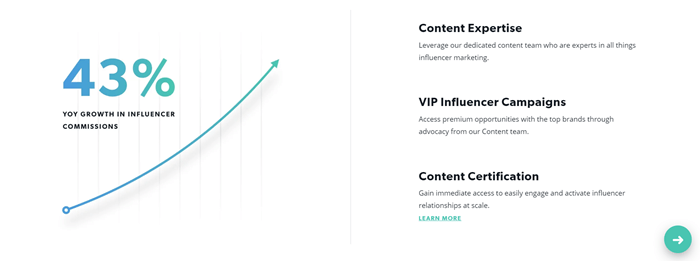
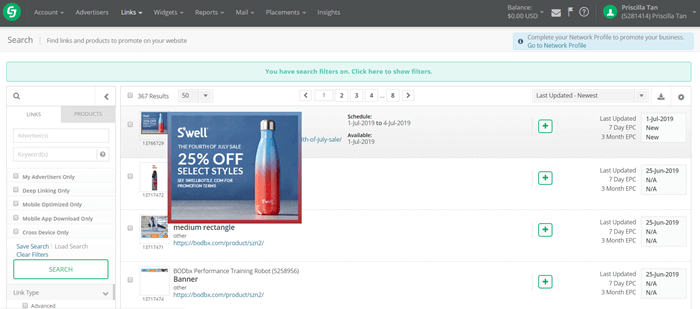
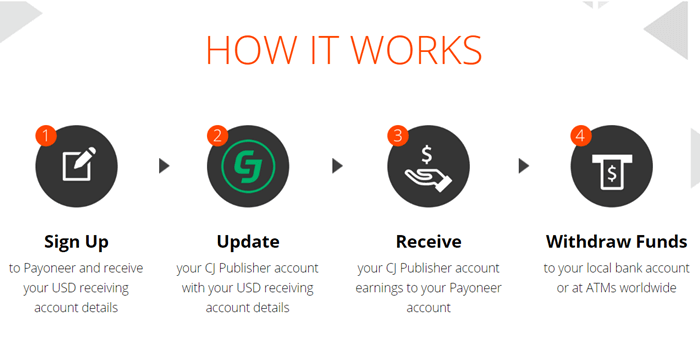
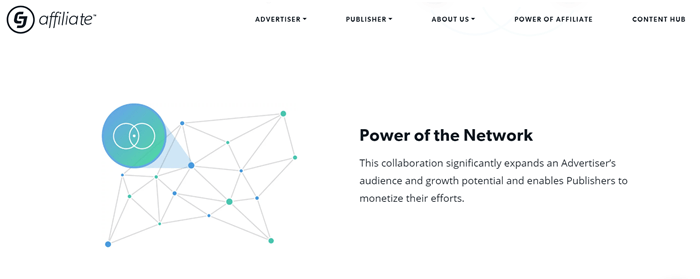
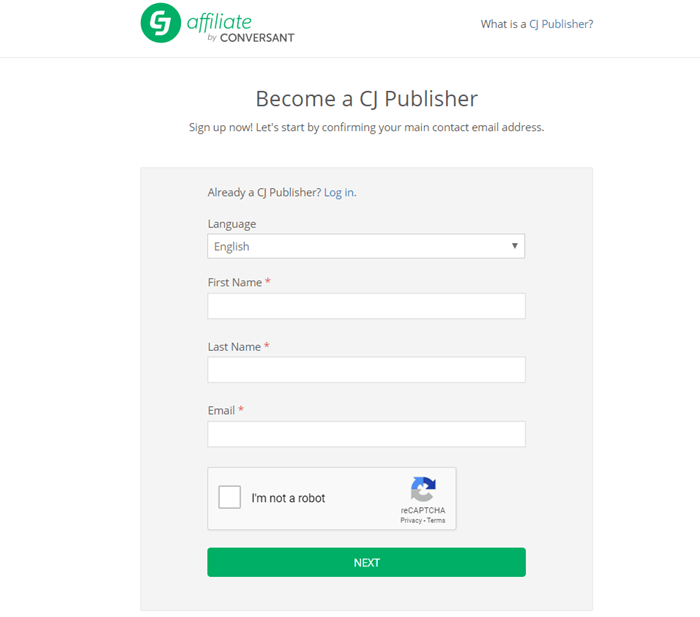
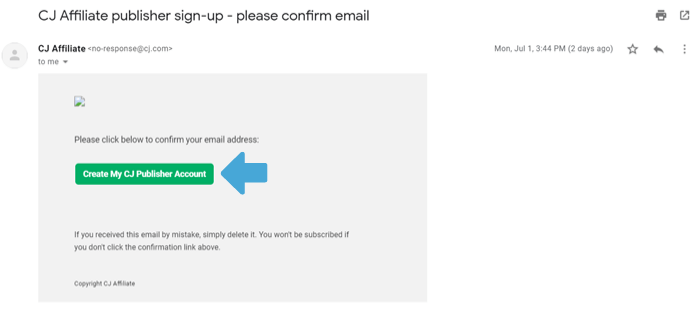
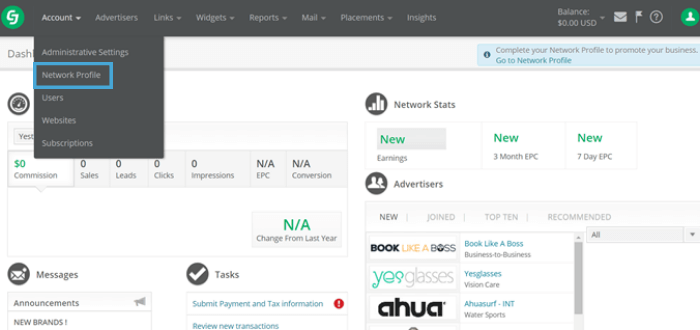
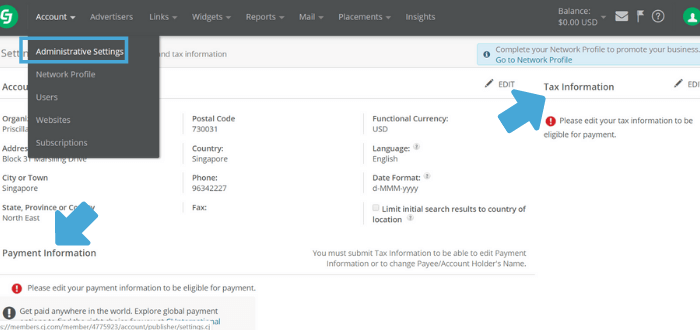
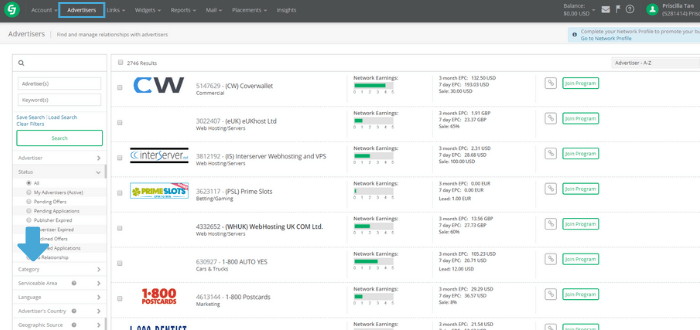
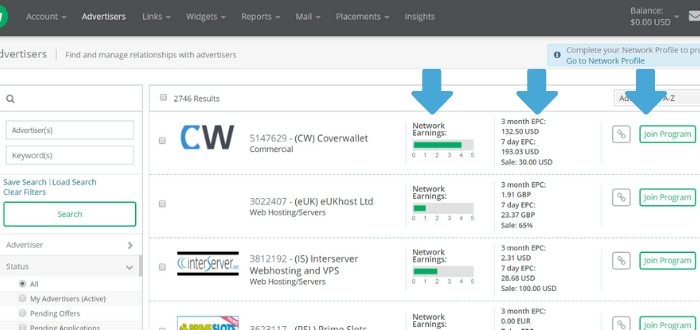
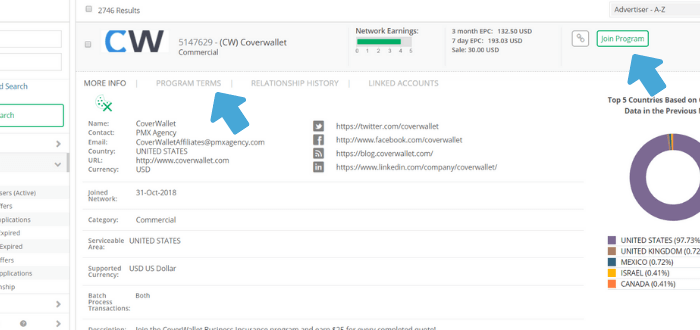
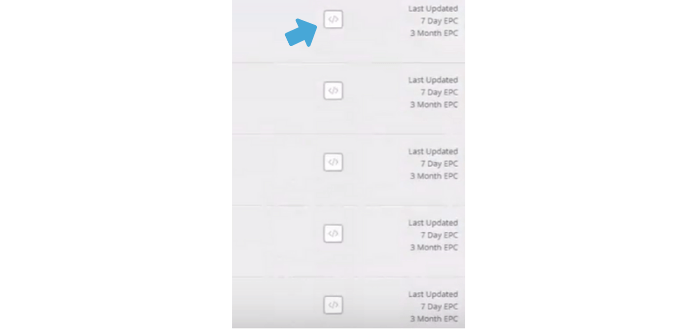
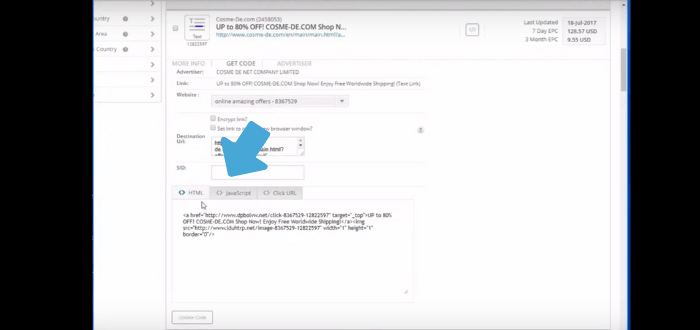
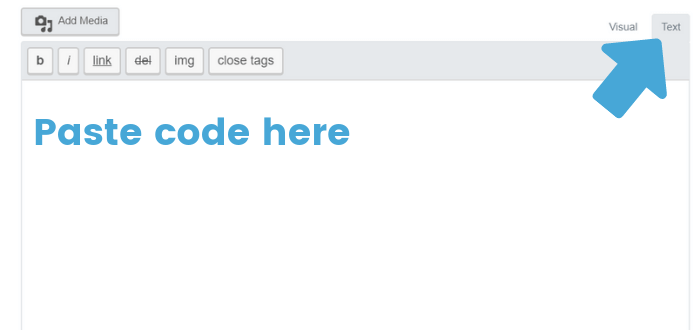
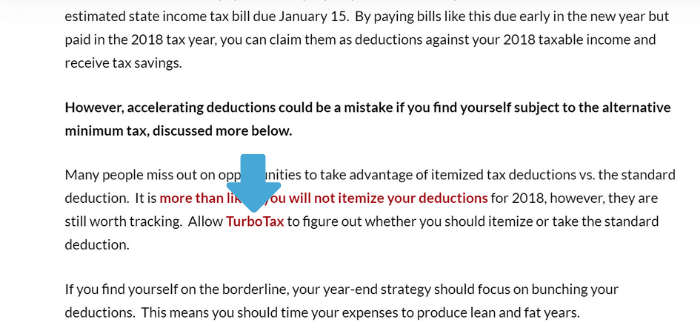
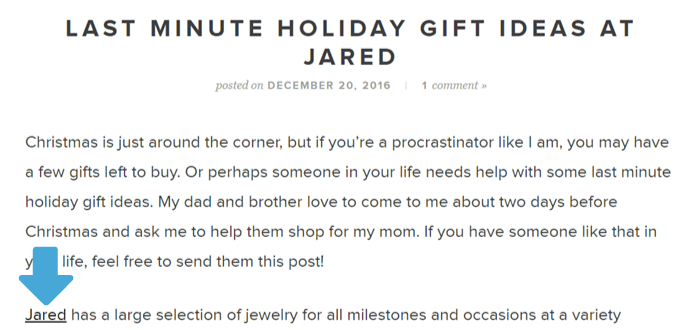
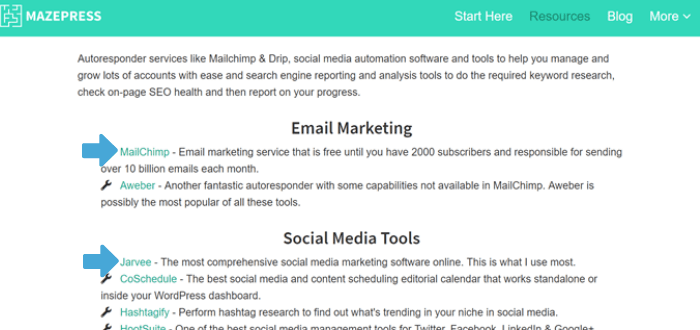
No comments:
Post a Comment